Help! They’re tweeting in my #POD12 session!
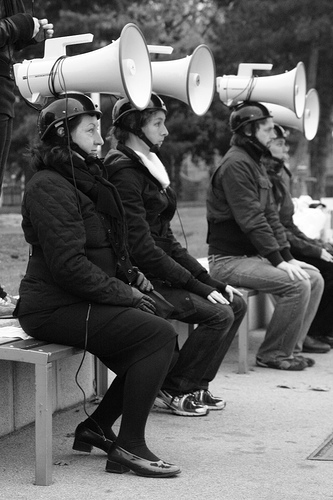 As chair-elect of the Professional and Organizational Development Network’s ECRC (Electronic Resources and Communications Committee), I have been working with a new social media action subcommittee, dubbed Team Awesome. Our job is to identify ways we can use social media at the annual POD conference and throughout the year to enrich discussions and promote networked camaraderie.
As chair-elect of the Professional and Organizational Development Network’s ECRC (Electronic Resources and Communications Committee), I have been working with a new social media action subcommittee, dubbed Team Awesome. Our job is to identify ways we can use social media at the annual POD conference and throughout the year to enrich discussions and promote networked camaraderie.
When we began our work, we ran into a couple of obstacles, including some frustrations with Twitter use at previous conferences. During the last month, several people from POD sent me links to articles about Twittergate, a recent uproar over public sharing via social media at professional and academic conferences. My colleagues sent these links both to caution me about what Team Awesome was planning and to help me be aware of the potential for negative vibes around Twitter use.
The value I place on social media interactions at conferences (and beyond) is no secret. Social media can create interconnected and dynamic conversations that flow unconstrained by physical and temporal barriers of individual conference sessions. Social media can bring richness of perspectives from people not present in the same space and time as the conference. They can foster networking and incite deep discussions. And, of course, they can certainly increase the “fun factor” at conferences.
I would love to —and plan to— talk more about the underlying tensions of social media use at conferences, but that blog post will have to wait. I promised my colleagues a more practical look at Twitter use at conference and that’s what I’ll aim for in this post. To that end, I would like to outline a few recommendations that I hope will help as people prepare for #POD12 later this week.
For the most part, I am focusing these tips on what presenters can do to prepare for conferences. I like Olivia Mitchell’s characterization of the three stages of presenting with a Twitter backchannel: 1) Surviving, 2) Responding, and 3) Engaging. In my view, it’s worthwhile to move from the survival stage to a point where you are working with attendees to generate rich discussions that break down physical, temporal, and social barriers of your presentation. Here are five tips for moving to that stage:
1. Set up a hashtag for your session
This is probably the easiest step a presenter can take to encourage tweeting that is appropriate to the session. At POD11, Jim Julius and I used the hashtag #networkedFD (FD = faculty developer) to encourage our preconference attendees to continue to share resources and discussion points throughout the conference (and beyond!). A few rules of thumb: 1) Keep the session-specific hashtag short. Don’t forget the 140 character limit on Twitter and that your attendees will be juggling your hashtag and the conference hashtag. 2) Announce the session-specific hashtag at the start of your session, and remind attendees periodically to use that hashtag. Don’t forget to review the tweets using that hashtag later and keep the conversation going.
2. Crowdsource parts of your presentation
You can use Twitter to engage your physical and virtual audiences. Consider using a audience-response tool, like Poll Everywhere, to gather input and feedback from people in the room and on Twitter. You can also use tools like Google Moderator to collect questions from the audience and from people following your hashtag on Twitter. This leads me to my next point…
3. Co-opt a moderator
Your moderator doesn’t have to be an online tool. Consider asking someone to sit in your session and follow your hashtag. This moderator (who I would prefer to call a “Curatorial Colleague”), can provide you feedback during your session about interesting points and questions raised your via the hashtag.
4. If you have moments when you need active participation, say so.
A kind, “I’d like everyone to take a device break and focus on the internal conversation,” should be sufficient to clarify your expectations for audience participation. Be explicit with attendees about the importance of their voice in the room, in addition to their voice on Twitter, and ask them to actively join the conversation.
5. Explain to tweeters how they can best participate.
Think about how your Tweeting colleagues could enhance your session and their experience. Do you want your colleagues to reflect on what you are saying in light of their own experiences? Ask them to tweet about that, instead of just repeating what you are saying. Do you want participants to collect and share resources, or network with others in the session? Talk to your tweeters about how they can best do that. This doesn’t have to be a long conversation, just a short statement about how your colleagues can benefit the most from your talk. We tell faculty to be explicit with students about their learning goals, and the same applies to talking to conference attendees about goals for their participation.
Finally, for those of you planning to tweet at this year’s #POD12 conference, I encourage you follow these helpful tips from Kelli Marshall (@kellimarshall):
- Strive for context. Sound-bites don’t help those following the conference from afar.
- For the purpose of archiving, please include the conference hashtag in your tweets.
- Respect those who do not wish to have their presentation tweeted.
- Cite the source of your tweets; give the speaker credit.
- Avoid negative comments; be critical, not unconstructive.
- Retweet relevant or useful posts.
- But also avoid flooding your followers with tweets; hit the high points.
- Make use of the Twitter feed for post-presentation Q&As.
- To the extent possible, respond to those who live-tweet your presentation.
- To separate the conference feed from your personal Twitter feed, set up a hashtag search in your Twitter client (e.g., Tweetdeck, Seesmic, Twitterific).
- Tweet a summary/teaser of your paper before your panel; publicize your area!
- Think about posting your presentation online. This way, others may further engage with your work and potential live-tweeting (mis)understandings might be minimized.
- Sit near the back of the room so others aren’t distracted by your typing/texting.
- Set up a time and place to meet your Twitter colleagues face to face.
- Finally, if you’ve never tweeted, try it! Its rewards are greater than you might think.
Looking forward to seeing you at POD! Don’t forget to follow me on Twitter @amcollier
Untitled image from flickrCC user sperkyajachtu, used with permissions granted by the Creative Commons Attribution-NonCommercial-ShareAlike 2.0 Generic License